Should your e-learning comply with accessibility guidelines?
In the UK, websites are required, by law, to be accessible to everyone. But what about your e-learning courses and learning materials? Should they also be useable by everyone – regardless of any impairments or access needs they have?
While there is some debate around whether digital courses fall under the remit of accessibility law, many organisations are examining how they can opt-in to accessibility, before it becomes a legal requirement.
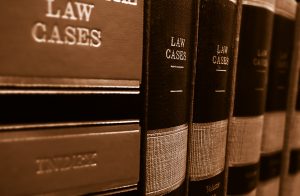
Of course, the question of accessibility has two distinct components. There may be a legal requirement to make your learning accessible to everyone, but there is also a moral argument for ensuring that all your employees have the same opportunities to learn and develop their careers.
Under the Equality Act 2010, it is illegal to discriminate against people because of a disability. The law also ensures that companies cannot exclude people from being able to access their products and services because of any impairment.
How can you make your e-learning accessible to everyone? Let’s look at the current accessibility guidelines to examine the key elements that may pose a challenge for learning and development leaders.
To be precise, we are talking about the Web Content Accessibility Guidelines (WCAG) 2.1. These guidelines are developed by W3C, the World Wide Web Consortium. This international community develops open standards that are designed to make the web useful and usable for everyone.
WCAG 2.1 clearly explains how digital content can be made perceivable, understandable, operable and robust for everyone. While the guidelines include a lot of detail, the advice can be summarised as falling into four key categories.

Broadly speaking, accessibility means being:
- Screen-reader ready
- Keyboard-navigable
- User-customisable
- Coded correctly
Screen readers
Many users with visual impairments use screen reader applications to use technology and access information. Screen readers turn text into speech and help people navigate websites, and content, that they cannot see. For these solutions to work effectively, content must be properly labelled and structured in a logical fashion. These principles can also be applied to e-learning courses, giving visually-impaired colleagues the option of taking part in mandatory and optional learning opportunities.
Keyboard controls 
For people who struggle using a mouse to navigate digital content, a popular alternative is to use keyboard controls to get around. For example, web pages can be navigated by using the tab key to shuffle through the available links. It is important that digital content is developed with this in mind, so that the keyboard navigation is effective and logically organised – otherwise users may find that the cursor jumps around the page.
User customisation
User controls, such as options to change font sizes, colours or contrast levels, can be essential accessibility tools for people who see colours differently or struggle to distinguish between certain colours.
Coding and structure
The coding and structure of digital content is also crucial. Important details include the HTML markup, the use of alternative text to clearly label images, and properly labelled forms and lists. Correct coding ensures that accessibility tools work as intended and that all users can interpret and interact with your content.
That concludes our whistle-stop tour of the web content accessibility guidelines. As you can see, many of the stipulations could be considered best practice when it comes to creating digital content, and many designers and developers would incorporate these features and elements automatically. But some learning management systems and e-learning platforms may not comply by default. In such cases, you may need to approach your e-learning partners to discuss making modifications.
At our recent user group meeting in London, many of the universities in attendance were asking for e-learning that is WCAG-compliant. So this certainly seems to be the way the market is moving.
We’re delighted to see that accessibility is becoming a widespread goal and that these discussions are making their way into the e-learning community.
The Marshall E-Learning User Group met February 14, 2020 at The Stanley Building, St Pancras London, for more information on WCAG and its implications for e-learning, please contact David Marshall.
